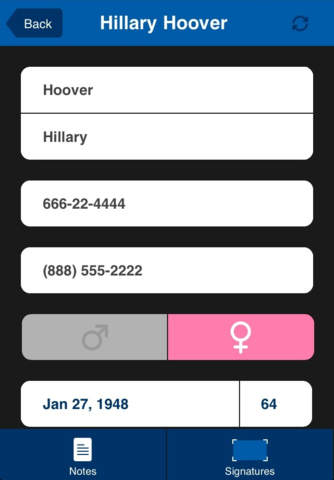Transport Record app for iPhone and iPad
Developer: Code 3 Apps
First release : 26 Sep 2012
App size: 3.02 Mb
WHO IS IT FOR?
Paratransit operators and their drivers who transport wheelchair and stretcher patients to their non-emergency appointments.
WHAT DOES IT DO?
Lets a driver complete a trip report from an iPhone, iPad, or iPod touch.
Captures all patient info, trip info and billing info either directly on the mobile device, or via pushes to the mobile device from a web console.
Prints a trip report directly from the mobile device to any wireless or AirPrint-compatible printer.
Captures signatures from the patient, receiving facility and driver so that all work is authorized and accounted for.
Automatically calculates total charges from configurable trip charges and billing rates.
Records trip times with a single tap.
Shows the trip route on a interactive map with estimated time and distance.
Works offline and syncs to ‘the cloud’ when an Internet connection is available.
HOW DOES IT WORK?
There are two types of accounts: one for Individual owner/operators with a single vehicle; and one for Enterprises who may have many drivers and vehicles. The service is free for Individual operators, and during this introductory period, the Enterprise account will also be free. Later there will be a small, one-time charge to our Enterprise customers for each report you create and save with us.
It works offline and securely syncs with the ‘Cloud‘ when an Internet connection is available, so that reports can be viewed online by authorized users.
OTHER FEATURES
You can customize the trip report from the web, so that you’re working with your form, on your mobile device. And everything that you can do in the field, you can do from the desktop.
It’s a HIPAA-compliant platform - not just a stand-alone app - that uses ‘the cloud’ so that dispatchers and drivers can better manage their "paperwork."
WHAT WILL IT WORK ON?
Any of these Apple devices will work:
iPhone 3GS or newer (such as the iPhone 4 or iPhone 4S)
iPad (all)
iPod touch
The device needs to be running the latest operating system - iOS 5.0 or higher - which is a free upgrade for any of these Apple products that might still be running older versions. Simply go to your Settings app from the device, and choose ‘General’ from the list of Settings. ‘Software Update’ is the 2nd choice from the top. If you select it, you will be guided through the update process, which typically takes less than five minutes. Once the update is complete, you will be able to install and begin using the Transport Record app.
NOTE: With any mobile electronic solution, be aware of your battery usage. We recommend that the device be plugged in to a power adapter while driving, so you wont have to worry that youll be out of juice at the end of the day.
At TransportRecord.com, you can log in with any HTML 5 web browser to use the administrator’s web console, using the same user email and password that you created for the Transport Record app. You’ll also find answers to Frequently Asked Questions, and get in touch with tech support.
Always, we want your feedback and suggestions. We will be continuously updating and improving the platform, so let us know what you need...THANKS!